How to use WAAVE Payment Request (WaaveInvoice)
This super simple feature allows you to send a payment request to anyone via:
- Link Generation (copy and paste in anywhere)
- SMS (currently not available)
Case-uses for WAAVE Request Payment
When you need to collect payment because other solutions failed.
When you want to request payment in advance before your delivery team leaves the store. (For merchants who have yet to implement WAAVE Checkout)
Have customers ordering pickups? Send them a payment link before they arrive
Send invoices to suppliers with an attachment
Send your first Payment Request
Go to your merchant dashboard > Home > Payment Request
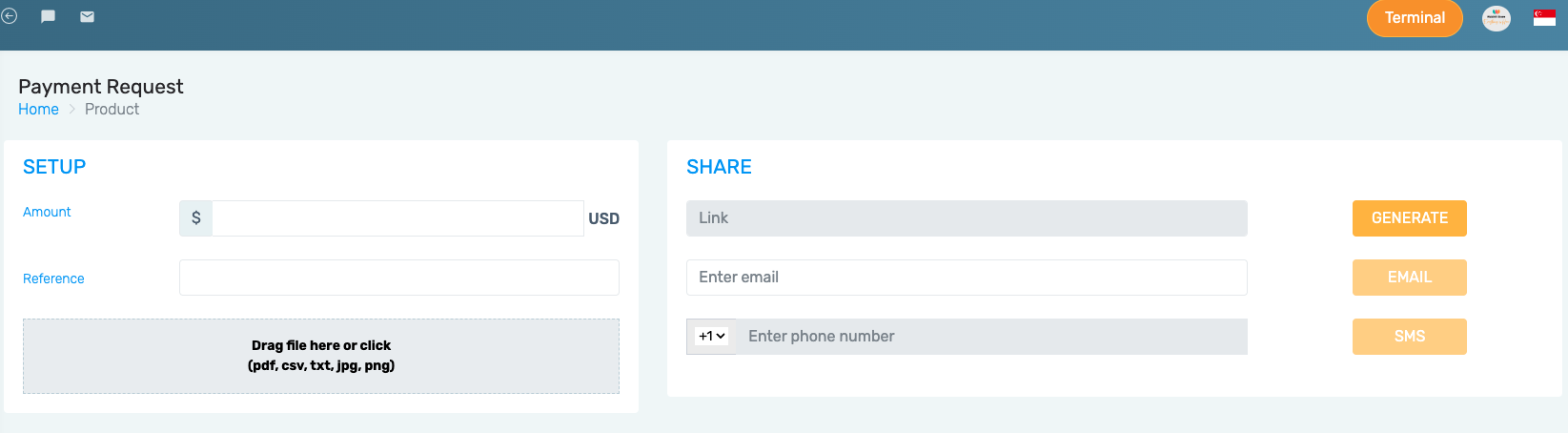
You can also attach an invoice before you send the request or generate the link.
Send a payment request via SMS - Currently not available -
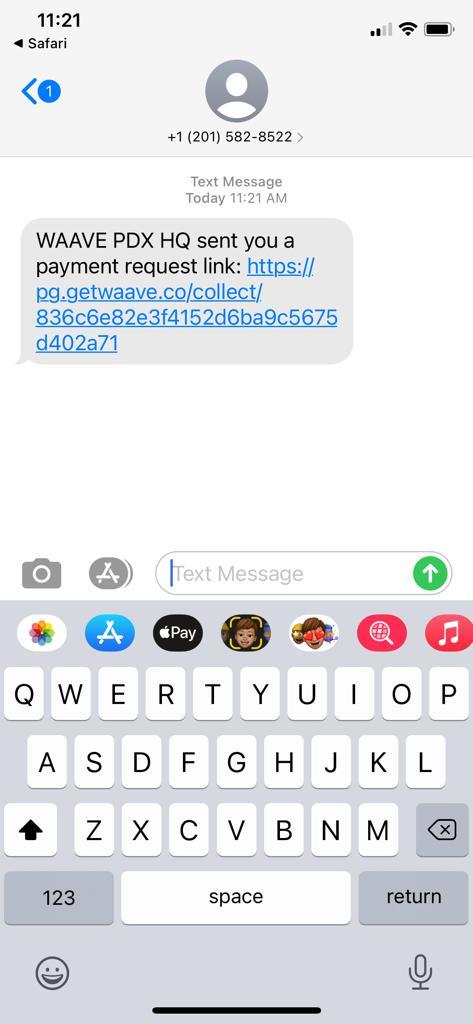
They click on the link and go straight to the payment widget
Send a payment request via Email
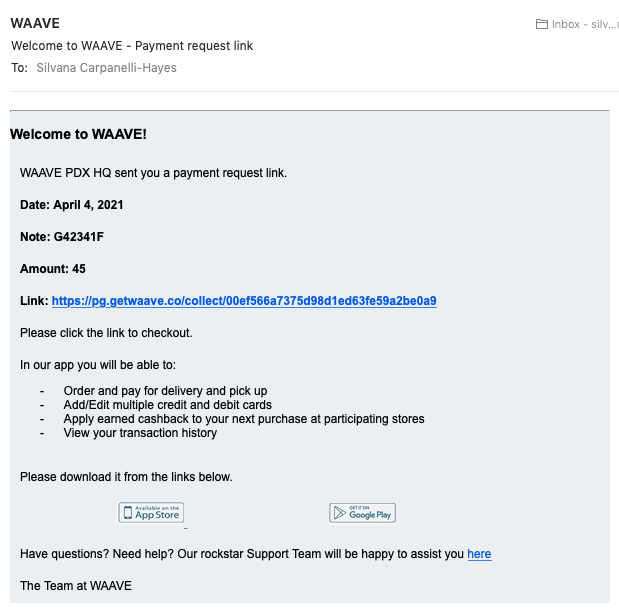
Making the Payment
New users will register for the first time, returning users will just log in to pay. The flow is identical to our checkout.
They will get a receipt for every transaction they make.

And you will receive a success email like this one:
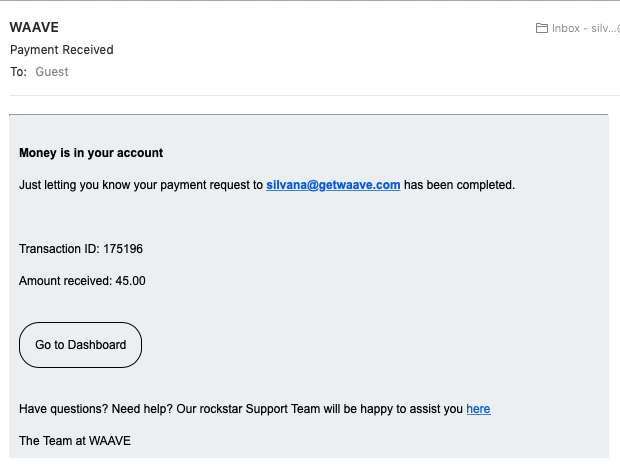
You can filter the requests by status, you can also cancel a request or resend it with a single click
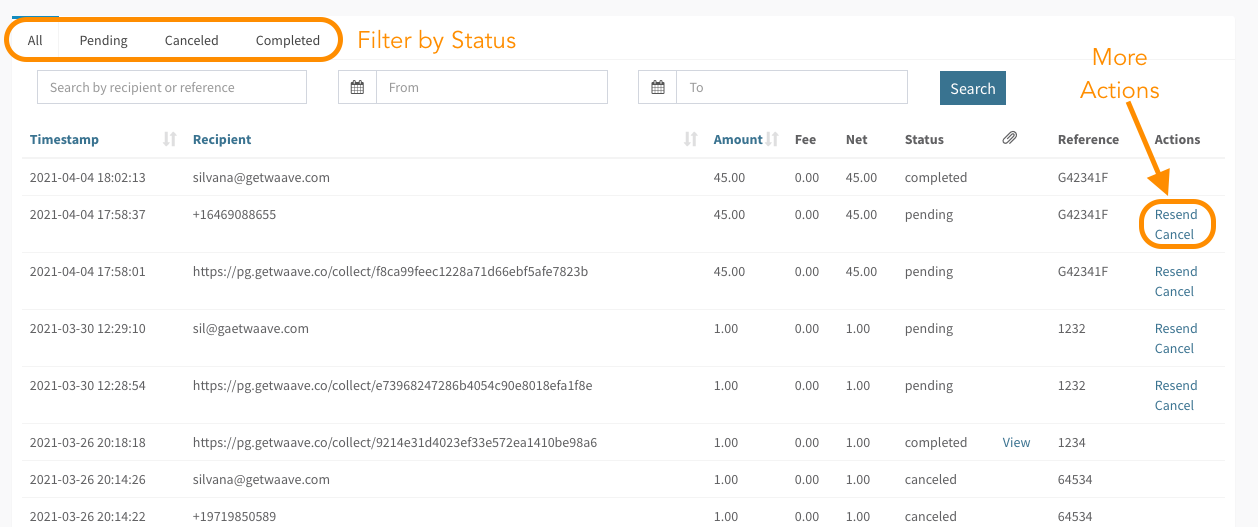
Need a different integration? Contact your account manager or request here
