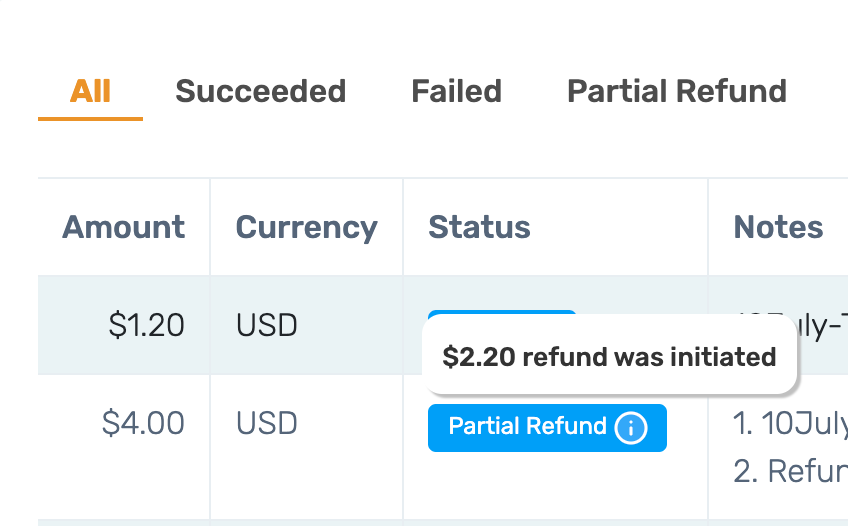Refund Requests
Cecilia
Last Update 10 tháng trước
"Self-served" Refunds are here!
Go to Finances > Payments > Succeeded and click the refund button to quickly issue a refund for any transaction.
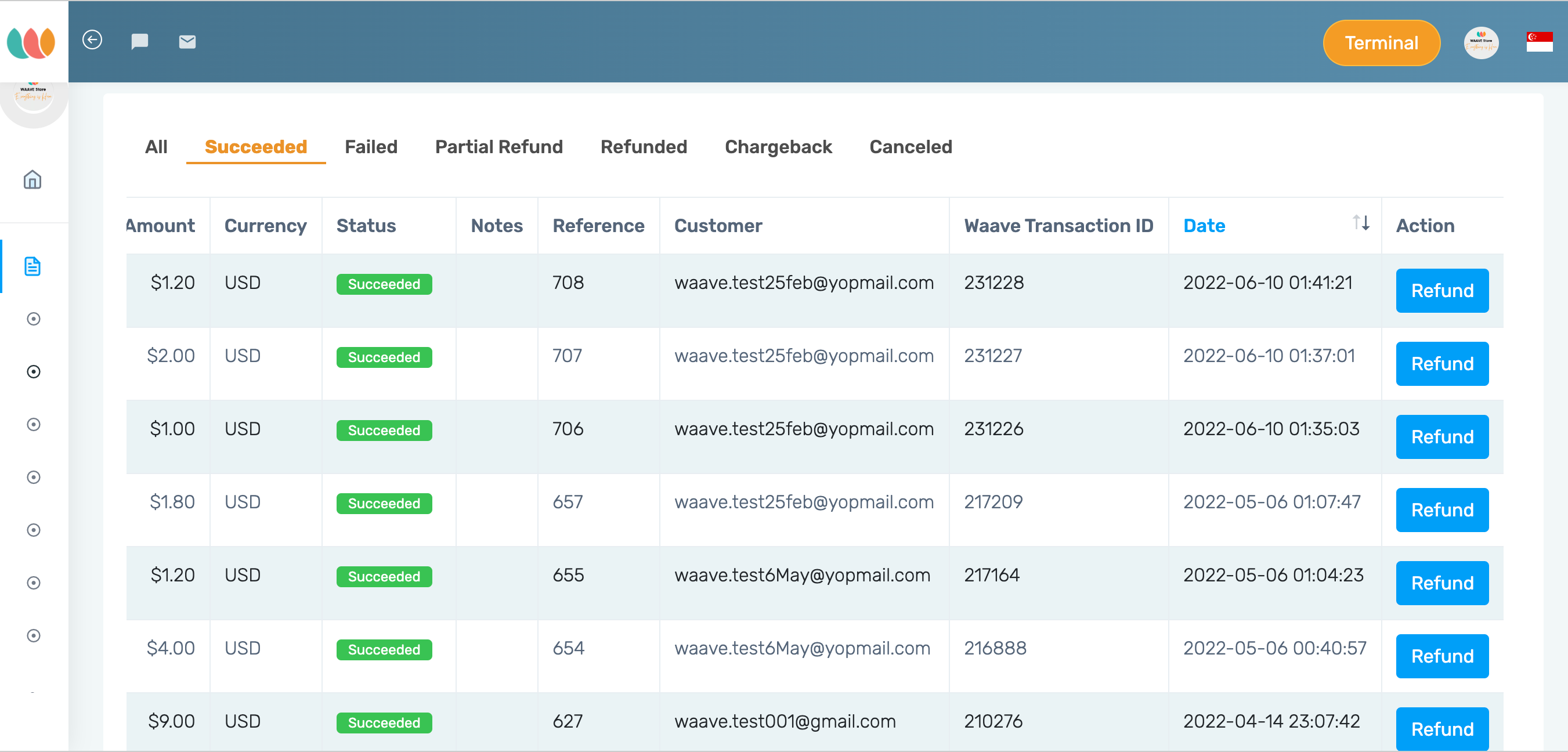
- You can do a FULL Refund
- You can do a Partial Refund
- You can now even do multiple partial refunds on one transaction
Please remember these refunds cannot be undone
Better view for partial refunds
We have added an information icon so you can see exactly how much of a transaction has been refunded so far