Understanding your Payouts
Cecilia
Last Update před 2 měsíci
For merchants with their own MID, our partner Clearent manages your disbursements automatically. If you are under our WAAVE Aggregator Model your payouts are weekly.
If your store has items under BOTH setups, you will see daily and weekly payouts on your dashboard.
Understanding the data views available:
WAAVE statements show daily transactions for the full 24hrs calendar days
If you look at your statements or payments section you will see that the fees shown are a combination of the % and the fixed authorization fee for the successful transaction.
When you see your Finances > All Transactions you will see each Charge with a blended rate that includes the % and the fixed Rate

The next day's payment cutoff is at 10 pm EST / 7 pm Pacific Time the previous day. This is why the daily payout you saw on our Payout screen did not match the amount on your bank account.
1. For merchants with their own MID the amount showed in Payout will match the amount deposited on your account. For merchants under the WAAVE Aggregator model you will see weekly amounts with the closing day being the previous Sunday. Weekly payouts are on Thursdays.
2. The math for your daily payout is: Money processed - % fee. Payouts DO NOT include Authorization fees deductions
The math for weekly payout INCLUDES the authorization fees.
3. For seller with daily payouts the authorization fees are grouped and deducted from your bank account as a FEE at the start of the following month.
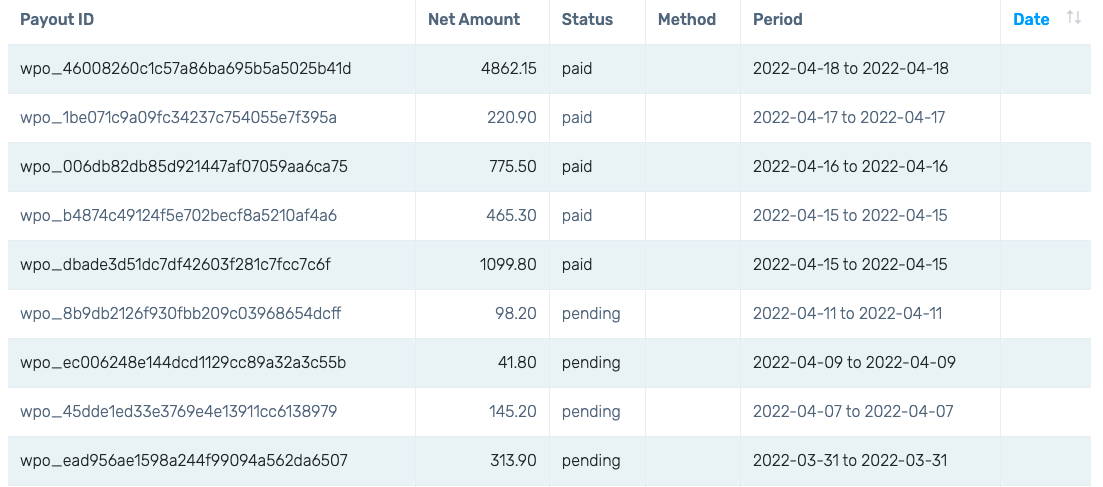
4. Your Transaction Summary will show the revenue per transaction


